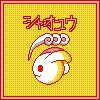Violachanbro
amy-jeff
useretail
Leon5cottKennedy
Sreliata
carcaliusca
CMishima
JamGamine23
DamianHandy
maloya79
Sylvia-San
SilviekC00l
Watching 1
Pazero
Collection
Favourites
Collection Coming Soon!
Watch 9thPixel to be the first to see new deviations.
- United States
- Deviant for 15 years
- He / Him
Badges

My Bio
Just an average person who found by accident that I have a little creativity. Finding enjoyment playing the piano and drawing pixel art. Finally something I am good at. *laughs*
Favourite TV Shows
Sailor Moon, One Piece
Favourite Books
A Wrinkle in Time, In His Steps
Favourite Games
Tekken
Profile Comments 10
Join the community to add your comment. Already a deviant? Log In
Do you have any plans for xiao?
Your renders are impressive, I'm honored to be your watcher! I'm inviting you to check my gallery!
nice xiaoyu update.
Okay, it's even better now. I switched 2 channels in Photoshop and got the original texture. Re-uploaded again... 
Hi, you can download Xiaoyu again now, I've changed the logo to the (I hope) correct colour.
Okay I´ve taken a look at the .mesh.ascii file. XNALara uses ´render groups´. There are many different ones, and you pick one for each mesh, depending on how you want it to look (number of textures, shine, etc). For example you have render group 7, that one only supports 1 texture. If you assign more or less, it will not work in XNALara. Render group 24 and 25 support only 4 textures (25 supports transparency, that´s the only difference): diffuse, light, bump and spec in that order. For some reason, you´ve assigned 7 textures to each mesh with group 24 and 25. I saw 2 lightmaps and 2 bumpmaps in there for each mesh. XNALara can´t work with that. So you need to remove those, either in Blender or in Notepad. Read the posts below to learn more about the render groups of XNALara, then go and edit your file. My advice is to do it in Blender, you can easily delete the wrong textures and move the right ones in the correct place. You can see what you are doing and undo things if they go wrong. Notepad might confuse you, you need to search through all the text/code to edit the right parts (tip: use the search function and search for ´texture´).
Here are the posts with info about render groups:
[link]
[link]
[link]
Here are the posts with info about render groups:
[link]
[link]
[link]
I added the extra textures, because of the Python error I got that spoke of them as missing when I first opened the model in Blender. Little did I know it would be a time consuming decision.
Sadly doing what you said did not appear to fix it. I continue to receive the same error. The only hunch I have is that Blender still accounts for the shorts that I fixed (shortsb). It has an almost duplicate of them when I view the file in a text editor (has one with vertices and one with 0 vertices). I can not seem to find it in Blender and simply removing it by text editor gives a Python error and loads only the bones in Blender.
I dislike being such a burden, but if you do not mind looking at it again?
[Model Download Link]
Sadly doing what you said did not appear to fix it. I continue to receive the same error. The only hunch I have is that Blender still accounts for the shorts that I fixed (shortsb). It has an almost duplicate of them when I view the file in a text editor (has one with vertices and one with 0 vertices). I can not seem to find it in Blender and simply removing it by text editor gives a Python error and loads only the bones in Blender.
I dislike being such a burden, but if you do not mind looking at it again?
[Model Download Link]